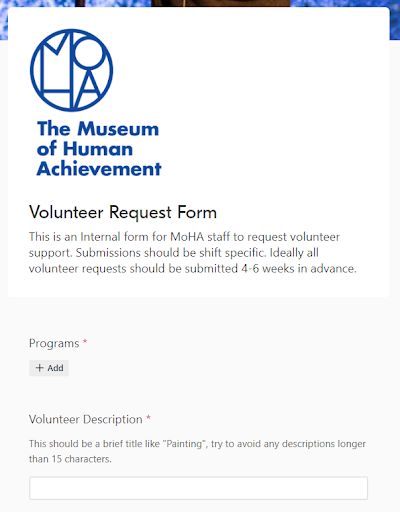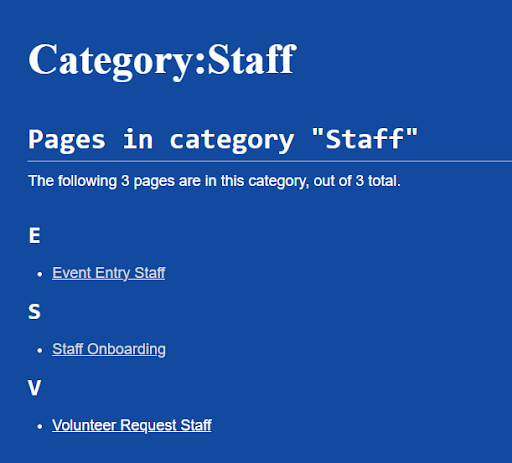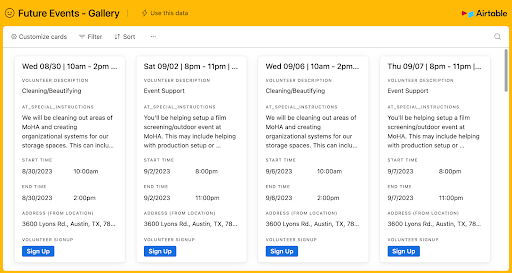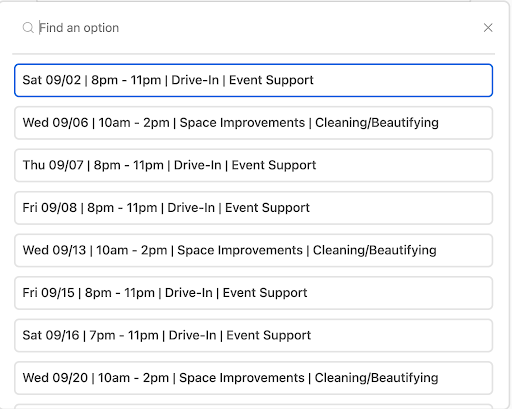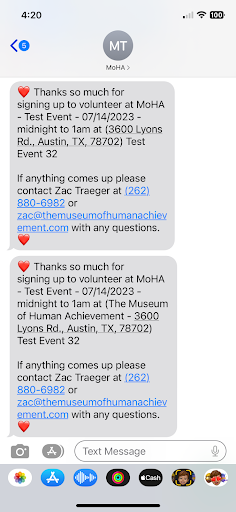Adding Volunteer Requests: Difference between revisions
From MoHA Wiki
(Created page) |
mNo edit summary |
||
| (4 intermediate revisions by the same user not shown) | |||
| Line 1: | Line 1: | ||
== Purpose: == | == Purpose: == | ||
Using the Airtable form for adding volunteer requests will add it to the volunteer request schedule. Please submit this form 4-6 weeks in advance of the event. | Using the Airtable form for adding volunteer requests will add it to the volunteer request schedule. Please submit this form 4-6 weeks in advance of the event. | ||
<section begin="chapter1" /> | |||
== Steps: == | == Steps: == | ||
# Go to [https://moha.wiki/Volunteer_Request_Staff Request Volunteer Staff] | # Go to [https://moha.wiki/Volunteer_Request_Staff Request Volunteer Staff] | ||
#:[[File:Volunteer request form.png|alt=Beginning of Volunteer Request Form]] | |||
#* '''Note:''' You can also find this through [https://moha.wiki/Category:Staff the Staff page on the MoHA Wiki]. | #* '''Note:''' You can also find this through [https://moha.wiki/Category:Staff the Staff page on the MoHA Wiki]. | ||
#* If signing in requires a password, use "mohahaha" (all lowercase). | #:[[File:Category staff screenshot.png|alt=Category:Staff display]] | ||
#* If signing in requires a password, use "mohahaha" (all lowercase). | |||
# Programs | # Programs | ||
#* The program you need volunteers for. | #* The program you need volunteers for. | ||
| Line 13: | Line 15: | ||
#*** Pictured below are the two views volunteers can see. In mobile, excess words are sometimes cut off. | #*** Pictured below are the two views volunteers can see. In mobile, excess words are sometimes cut off. | ||
#*** A volunteer can pick "sign-up" from the gallery view, which prepopulates the form with their selected event. | #*** A volunteer can pick "sign-up" from the gallery view, which prepopulates the form with their selected event. | ||
#:::[[File:Events gallery view desktop.png]] | |||
#:::[[File:Events gallery view mobile.png ]] | |||
# Volunteer Description | # Volunteer Description | ||
#* '''Note:''' Once again, this should be '''<em>BRIEF</em>'''. | #* '''Note:''' Once again, this should be '''<em>BRIEF</em>'''. | ||
| Line 19: | Line 23: | ||
#* These instructions will be texted <em>and</em> emailed to the volunteer. | #* These instructions will be texted <em>and</em> emailed to the volunteer. | ||
#* Text: “Thanks so much for signing up to volunteer at [Program] - [Event Name] - [Date] - [Time] shift at [Location]” | #* Text: “Thanks so much for signing up to volunteer at [Program] - [Event Name] - [Date] - [Time] shift at [Location]” | ||
#: [[File:Volunteer special instructions text.png|alt=Text of volunteer confirmation]] | |||
#* Email: “Thanks so much for signing up to volunteer at [Program] - [Event Name] - [Date] - [Time] shift at [Location] … you’ll be doing [special instructions]” | #* Email: “Thanks so much for signing up to volunteer at [Program] - [Event Name] - [Date] - [Time] shift at [Location] … you’ll be doing [special instructions]” | ||
#: [[File:Volunteer special instructions email.png|alt=Email of volunteer confirmation]] | |||
# Date | # Date | ||
#* Date of event. | #* Date of event. | ||
| Line 29: | Line 35: | ||
#* This is what is texted to volunteers. Ex: "9am-11am" | #* This is what is texted to volunteers. Ex: "9am-11am" | ||
# Location | # Location | ||
#* If the location isn't populated in the list, add it to the [ | #* If the location isn't populated in the list, add it to the [[Editing Volunteer Requests|Airtable later]]. | ||
# Coordinator | # Coordinator | ||
#* Staff member to contact | #* Staff member to contact with questions. | ||
<section end="chapter1" /> | |||
== Related links == | |||
*[[Editing Volunteer Requests]] | |||
*[[Adding Volunteer Role Descriptions]] | |||
[[Category:Staff]] | [[Category:Staff]] | ||
[[Category:Guide]] | [[Category:Guide]] | ||
Latest revision as of 20:00, March 27, 2024
Purpose:
Using the Airtable form for adding volunteer requests will add it to the volunteer request schedule. Please submit this form 4-6 weeks in advance of the event.
Steps:
- Go to Request Volunteer Staff
- Note: You can also find this through the Staff page on the MoHA Wiki.
- If signing in requires a password, use "mohahaha" (all lowercase).
- Programs
- The program you need volunteers for.
- The start of the description the volunteers will see.
- After the program, volunteers see role, date, time.
- Note: Keep these descriptions brief!
- Pictured below are the two views volunteers can see. In mobile, excess words are sometimes cut off.
- A volunteer can pick "sign-up" from the gallery view, which prepopulates the form with their selected event.
- Volunteer Description
- Note: Once again, this should be BRIEF.
- 15 characters or less.
- Note: Once again, this should be BRIEF.
- Special Instructions
- These instructions will be texted and emailed to the volunteer.
- Text: “Thanks so much for signing up to volunteer at [Program] - [Event Name] - [Date] - [Time] shift at [Location]”
- Email: “Thanks so much for signing up to volunteer at [Program] - [Event Name] - [Date] - [Time] shift at [Location] … you’ll be doing [special instructions]”
- Date
- Date of event.
- Start Time
- Used to create the calendar event, ensure this is before the end time.
- End Time
- Used to create the calendar event.
- Time
- This is what is texted to volunteers. Ex: "9am-11am"
- Location
- If the location isn't populated in the list, add it to the Airtable later.
- Coordinator
- Staff member to contact with questions.