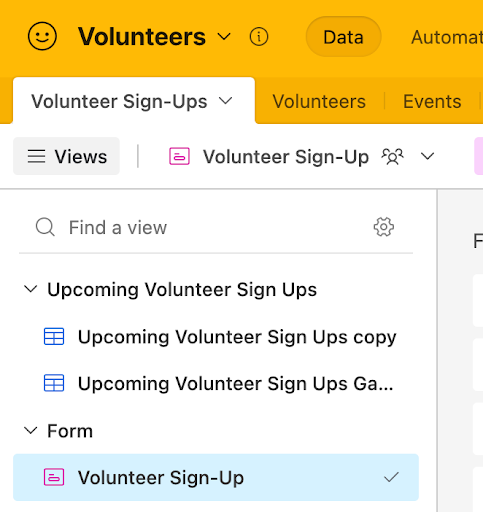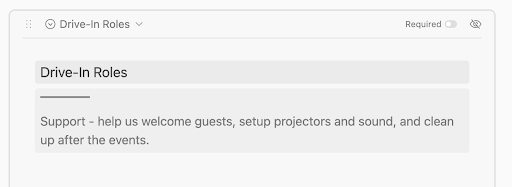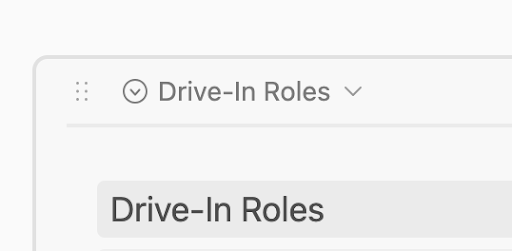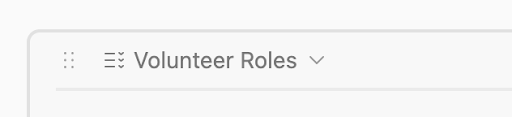Adding Volunteer Role Descriptions: Difference between revisions
From MoHA Wiki
m (→Add/Edit:) |
No edit summary |
||
| (3 intermediate revisions by the same user not shown) | |||
| Line 6: | Line 6: | ||
*Setup: Help us get tables, chairs, and tech in place, set up, and running. Post signs, prep check-in table, and other physical needs of the space. | *Setup: Help us get tables, chairs, and tech in place, set up, and running. Post signs, prep check-in table, and other physical needs of the space. | ||
<section begin="chapter1"> | <section begin="chapter1" /> | ||
== Add/Edit: == | == Add/Edit: == | ||
# Go to Airtable > Volunteers > Volunteer Sign-Up | # Go to Airtable > Volunteers > Volunteer Sign-Up | ||
Latest revision as of 20:00, March 27, 2024
Purpose
You can use the "Volunteer Role Description" field in Airtable to provide information for volunteers about what roles you need filled. Information in that field is the only information displayed on sign-up (without the gallery view).
When a program is checkmarked the roles list below with a description. Ex. Games Y'all
- Setup: Help us get tables, chairs, and tech in place, set up, and running. Post signs, prep check-in table, and other physical needs of the space.
Add/Edit:
- Go to Airtable > Volunteers > Volunteer Sign-Up
- If your Program doesn't display, check if it is hidden.
- "Limit selection to specific options (x options selected)"
- "Change selected options"
- Toggle the Programs as needed, then click "Use selected options."
- If not already created, create role descriptions for your Program.
- Select an existing description.
- Duplicate field.
- Duplicate cells toggled on.
- Set the new field as "list."
- Copy the description/top line of a preexisting program.
- This is to get the "top line" which will display as an underline.
- Copy the description/top line of a preexisting program.
- Change the name.
- Change both the "question name" and the category.
- Go back to the "Volunteer Roles" menu.
- Select "Volunteer Roles \/"
- "Edit Field"
- "Add option"
- Add the new Role.
- Select the new description section.
- "Show field only when conditions are met"
- When "Volunteer Roles" "has any of" "New Role"
- EX: When "Volunteer Roles" has any of "CATS+".
- Test the role, by checkmarking it on the previous form and confirming descriptions display.