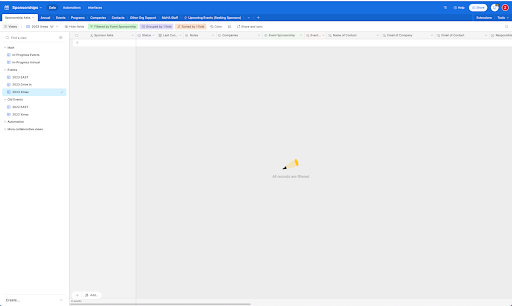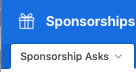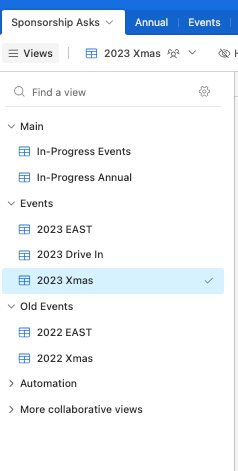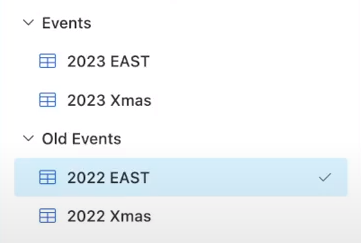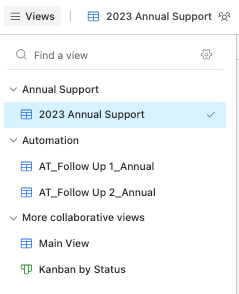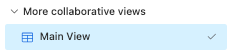Understand the Sponsorship Airtable Base: Difference between revisions
(created page) |
(Added images) |
||
| (One intermediate revision by the same user not shown) | |||
| Line 2: | Line 2: | ||
[[Category:Guide]] | [[Category:Guide]] | ||
[[File:sponsorship airtable base.png|600px]] | |||
== Purpose: == | == Purpose: == | ||
A walkthrough of the various parts of the Sponsorships Airtable. | A walkthrough of the various parts of the Sponsorships Airtable. | ||
| Line 10: | Line 10: | ||
*Annual | *Annual | ||
*Events | *Events | ||
== Sponsorship Asks == | == Sponsorship Asks == | ||
[[File:sponsorship asks tab.png]] | |||
Within the “Sponsorship Asks” tab there are: | Within the “Sponsorship Asks” tab there are: | ||
*Views | *Views | ||
*Events | *Events | ||
=== Views === | === Views === | ||
[[File:sponsorship asks view.png]] | |||
The menu displays on the left side. You can move views by dragging them. | The menu displays on the left side. You can move views by dragging them. | ||
==== Main ==== | ==== Main ==== | ||
*In-Progress Events (single time) | *In-Progress Events (single time) | ||
*Annual (ongoing, bigger asks) | *Annual (ongoing, bigger asks) | ||
==== Events ==== | ==== Events ==== | ||
[[File:sponsorship asks view events.png]] | |||
This is where all information is tracked. When interest is flagged, information is filled out in the corresponding columns: | This is where all information is tracked. When interest is flagged, information is filled out in the corresponding columns: | ||
*Events | *Events | ||
| Line 30: | Line 36: | ||
*Company | *Company | ||
== Annual == | == Annual == | ||
[[File:annual tab.png]] | |||
This tab tracks longer term asks. | This tab tracks longer term asks. | ||
[[File:annual support tab.png]] | |||
The Annual Support tab shows who MoHA might ask for support and why this company. The following information is found here: | The Annual Support tab shows who MoHA might ask for support and why this company. The following information is found here: | ||
*Ask Template | *Ask Template | ||
| Line 63: | Line 74: | ||
*Cash Received | *Cash Received | ||
== Events == | == Events == | ||
[[File:events tab.png]] | |||
This tab tracks asks for specific events. | This tab tracks asks for specific events. | ||
=== Upcoming Events === | === Upcoming Events === | ||
Use this database to track asks and sponsorship needs for upcoming events. Airtable’s bases are Synced, so the Sponsorship base is synced. Upcoming Events pulls from the Events base. Sometimes it makes more sense to break events into multiple days if needed. | Use this database to track asks and sponsorship needs for upcoming events. Airtable’s bases are Synced, so the Sponsorship base is synced. Upcoming Events pulls from the Events base. Sometimes it makes more sense to break events into multiple days if needed. | ||
*Ex. “Austin Studio Tour Day 1,” “Austin Studio Tour Day 2,” etc. | *Ex. “Austin Studio Tour Day 1,” “Austin Studio Tour Day 2,” etc. | ||
[[File:upcoming events tab.png]] | |||
=== Main View === | === Main View === | ||
[[File:events main view tab.png]] | |||
This showcases all the events and has all the same details as the previous views. It also shows: | This showcases all the events and has all the same details as the previous views. It also shows: | ||
*Sponsorship Asks | *Sponsorship Asks | ||
| Line 80: | Line 98: | ||
== Related links == | == Related links == | ||
*Enter & Track Asks in the Sponsorship Airtable Base | *[[Enter & Track Asks in the Sponsorship Airtable Base]] | ||
Latest revision as of 20:43, April 23, 2024
Purpose:
A walkthrough of the various parts of the Sponsorships Airtable.
Overview:
There are three main tabs in the Sponsorship Airtable:
- Sponsorship Asks
- Annual
- Events
Sponsorship Asks
Within the “Sponsorship Asks” tab there are:
- Views
- Events
Views
The menu displays on the left side. You can move views by dragging them.
Main
- In-Progress Events (single time)
- Annual (ongoing, bigger asks)
Events
This is where all information is tracked. When interest is flagged, information is filled out in the corresponding columns:
- Events
- Status
- Last Contacted
- Notes
- Company
Annual
This tab tracks longer term asks.
The Annual Support tab shows who MoHA might ask for support and why this company. The following information is found here:
- Ask Template
- A template for making an ask.
- Why this company
- Explanation of why MoHA is asking them.
- Point of Contact
- Ranking of Priority
- Stage
- Researching
- Accepted
- Cultivated
- Asked
- Next Steps
- Schedule Meeting
- Submit Proposal
- Follow-up Call
- Follow-up Email
- Thank You
- Next Steps Due
- When action needs to be taken on those steps
- Other Organizations Supported
- MoHA Staff
- Which staff member is linked to the ask
- Year
- Additional Notes
- Product Donation
- Liquor
- Cash Ask
- Cash Received
Events
This tab tracks asks for specific events.
Upcoming Events
Use this database to track asks and sponsorship needs for upcoming events. Airtable’s bases are Synced, so the Sponsorship base is synced. Upcoming Events pulls from the Events base. Sometimes it makes more sense to break events into multiple days if needed.
- Ex. “Austin Studio Tour Day 1,” “Austin Studio Tour Day 2,” etc.
Main View
This showcases all the events and has all the same details as the previous views. It also shows:
- Sponsorship Asks
- Status
- Which sponsors per eventThen the status, and then which sponsors per event.
- Status of Event
- Already happened
- Upcoming