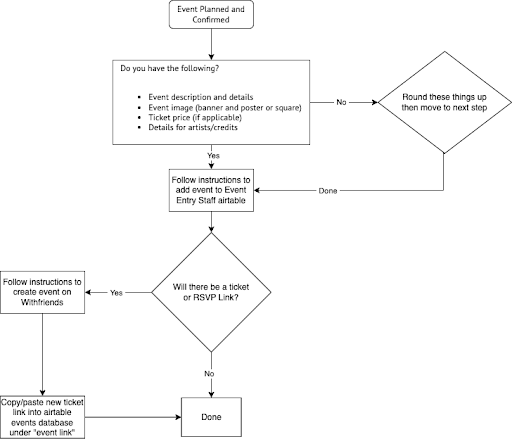Creating Staff Events: Difference between revisions
From MoHA Wiki
(Created page) |
mNo edit summary |
||
| (4 intermediate revisions by the same user not shown) | |||
| Line 1: | Line 1: | ||
[[Category:Staff]] | |||
[[Category:Guide]] | |||
[[File:Staff Event Flow Chart.png|center]] | |||
== Purpose: == | == Purpose: == | ||
Adding events to the Airtable form will: | Adding events to the Airtable form will: | ||
| Line 7: | Line 9: | ||
*Request volunteers and sponsorships. | *Request volunteers and sponsorships. | ||
*Allow you to share the event to Discord or request volunteers and sponsorships. | *Allow you to share the event to Discord or request volunteers and sponsorships. | ||
<section begin="chapter1" /> | |||
== Steps: == | == Steps: == | ||
#Go to: https://moha.wiki/Event_Entry_Staff. [ | #Go to: https://moha.wiki/Event_Entry_Staff. <br>[[File:Staff Event Entry Form Screenshot.png|500px]] | ||
#*'''Note:''' You can also find this through the [[Staff page on the MoHA Wiki|https://moha.wiki/Category:Staff]]. | #*'''Note:''' You can also find this through the [[Staff page on the MoHA Wiki|https://moha.wiki/Category:Staff]]. <br>[[File:Category staff screenshot.png|500px]] | ||
#*If signing in requires a password, use “mohahaha” (all lowercase). | #*If signing in requires a password, use “mohahaha” (all lowercase). | ||
#If making an event that requires an advance ticket or RSVP create a ticket link after filling this form out '''link:via Withfriends'''. | #If making an event that requires an advance ticket or RSVP create a ticket link after filling this form out '''link:via Withfriends'''. | ||
#Event Name | #Event Name | ||
#*When filling this out be sure to adhere to the Style Guide. | #*When filling this out be sure to adhere to the [[Style Guide]]. | ||
#*For a series of events: | #*For a series of events: | ||
#**“Event Name 1” and “Event Name 2” | #**“Event Name 1” and “Event Name 2” | ||
#**“Games Y’all August 2023” and “Games Y’all September 2023” | |||
#Public Event | #Public Event | ||
#*'''Yes.''' Select this for events that the public can attend. | #*'''Yes.''' Select this for events that the public can attend. | ||
| Line 80: | Line 83: | ||
#Staff | #Staff | ||
#*Select your name from the dropdown, in case there are any questions about the event. | #*Select your name from the dropdown, in case there are any questions about the event. | ||
<section end="chapter1" /> | |||
== Related links == | |||
*[[Editing Staff Events]] | |||
*[[Adding a Withfriends Event]] | |||
Latest revision as of 21:17, April 2, 2024
Purpose:
Adding events to the Airtable form will:
- Hold the date in Google Calendar.
- Host all of the info/links/visual assets in one place.
- Request volunteers and sponsorships.
- Allow you to share the event to Discord or request volunteers and sponsorships.
Steps:
- Go to: https://moha.wiki/Event_Entry_Staff.
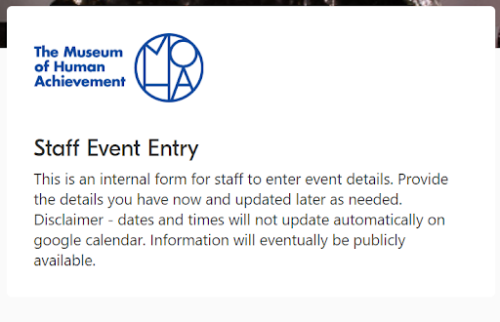
- Note: You can also find this through the https://moha.wiki/Category:Staff.
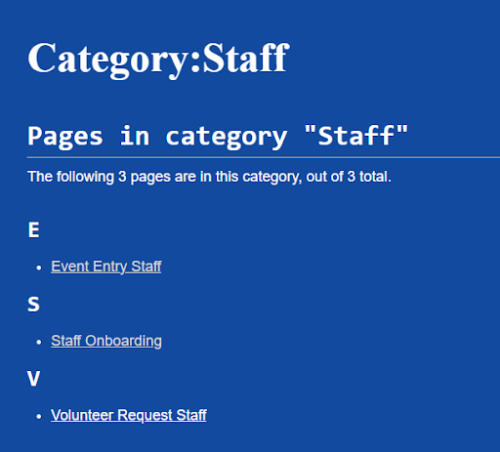
- If signing in requires a password, use “mohahaha” (all lowercase).
- Note: You can also find this through the https://moha.wiki/Category:Staff.
- If making an event that requires an advance ticket or RSVP create a ticket link after filling this form out link:via Withfriends.
- Event Name
- When filling this out be sure to adhere to the Style Guide.
- For a series of events:
- “Event Name 1” and “Event Name 2”
- “Games Y’all August 2023” and “Games Y’all September 2023”
- Public Event
- Yes. Select this for events that the public can attend.
- No. Select this for private workshops, film shoots, rehearsals, or other private events.
- Date Start
- The date and time of the event.
- Date End
- The end date and time.
- Every event should have an end date/time.
- For residencies, use multiple-day events. For repeating workshops, use individual events.
- The end date and time.
- Doors
- (Optional:) Indicate when the house opens before the event/performance starts.
- Description
- Include all event details, bios, and other relevant information. Write in an approachable and plainspoken style.
- No length limit.
- Short Description
- A shorter version of the Event Description. It will be use rfor text, email, and Discord communication. Text only.
- Less than 1000 characters.
- Event Poster
- A square or portrait poster. It will display at the top right of the wiki event page.
- Event Banner Image
- Must be at least 720 x 377.
- Will be used on Withfriends and Discord.
- Event Link
- Insert your Withfriends ticket link.
- Open Call Link
- (Optional:) If the event is an open call, insert the link here. Can be Wiki, JotForm, etc.
- Admission Type (select one)
- Free
- Suggested Donation
- Insert low and high amount suggestion.
- Sliding Scale (with a minimum donation)
- Insert low and high amount suggestion.
- Sliding Scale (with no minimum donation)
- Set Price
- Insert ticket price.
- Volunteers Requested
- If Yes: Describe volunteer needs. Write a clear description of roles and skills, as well as amount of people needed. This gets posted into the volunteer Airtable base.
- Sponsor Requested
- IF Yes: Describe what sponsorship the event requires. This gets posted into the sponsor Airtable base.
- Anticipated Attendance
- Guess reasonably how many people intend to show up, this helps anticipate staffing numbers.
- MoHA Program
- (Optional:) Select "+ Add" and choose the affiliated MoHA program from the dropdown.
- If the program is not available, add it in Airtable through Grid View.link
- Will this event take place at MoHA?
- If No:
- Select "+ Add" and choose the location from the dropdown.
- If the location is not in the dropdown, add it. Include the name and address.
- If No:
- Event format(s)
- Select the event formats (eg. film, installation, improv, theater, other) from the dropdown.
- Event medium(s)
- Select which mediums the event uses (eg. acting, sound design, music, etc).
- Who should be credited for this event?
- Artists — those creating the work.
- Artists as a term encompasses all educators, exhibitors, bands, performers or anyone who should be credited to the public.
- Organizers — Those putting together the event.
- Sponsors — Those donating products or dollars.
- Funders — A grant funder or other funding body.
- Fundraiser — Are proceeds from this event going to external causes?
- Artists — those creating the work.
- Add to MoHA Discord?
- Select this box for the event to be added to the MoHA Discord within a few days.
- Staff
- Select your name from the dropdown, in case there are any questions about the event.