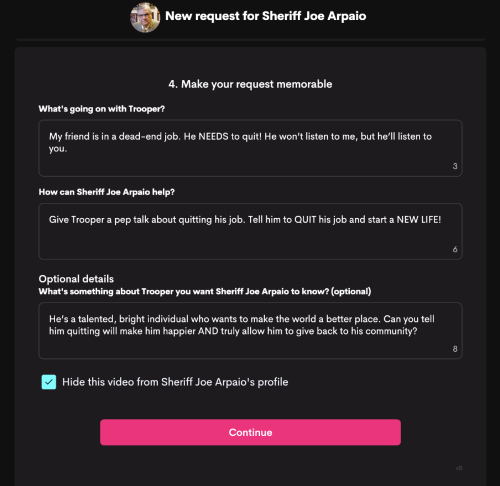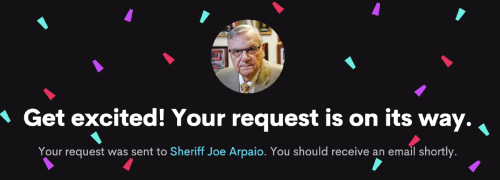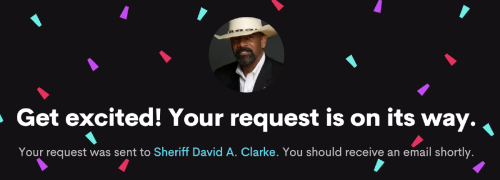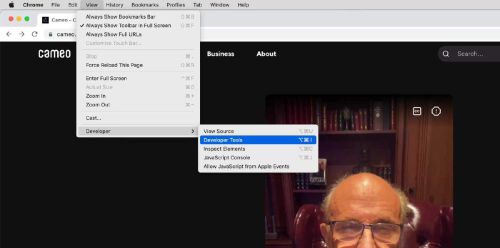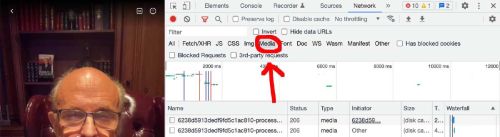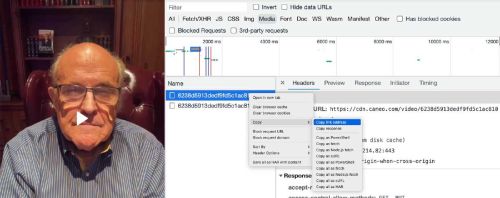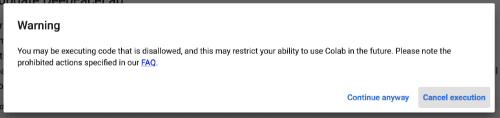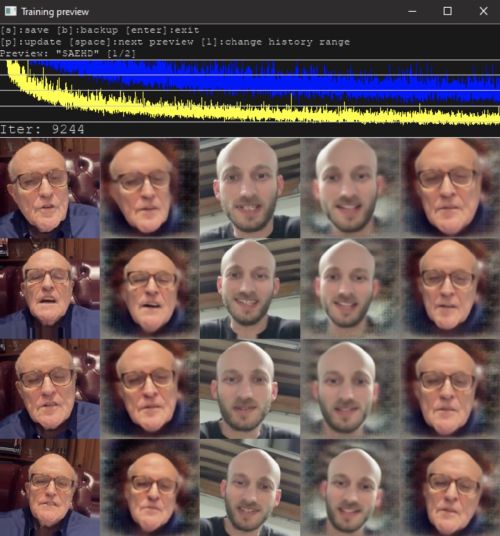Real Deepfakes and Fake Deepfakes: Difference between revisions
mNo edit summary |
m (Added alt text to images) |
||
| Line 26: | Line 26: | ||
This is the hardest part, as cameo has a very limited character count. | This is the hardest part, as cameo has a very limited character count. | ||
[[File:MoHA_CATS1_2022_Lavigne_Decruitment_0001.png|500px|thumb|center]] | [[File:MoHA_CATS1_2022_Lavigne_Decruitment_0001.png|500px|thumb|center|alt=Screenshot of Cameo request for Sheriff Joe Arpaio]] | ||
=== Step 2: Get excited === | === Step 2: Get excited === | ||
[[File:MoHA_CATS1_2022_Lavigne_Decruitment_0002.png|500px|thumb|center]] | [[File:MoHA_CATS1_2022_Lavigne_Decruitment_0002.png|500px|thumb|center|alt=Screenshot of Cameo page reading "Get Excited! Your request is on its way," with confetti everywhere. For Sheriff Joe Arpaio]] | ||
[[File:MoHA_CATS1_2022_Lavigne_Decruitment_0003.png|500px|thumb|center]] | [[File:MoHA_CATS1_2022_Lavigne_Decruitment_0003.png|500px|thumb|center|alt=Screenshot of Cameo page reading "Get Excited! Your request is on its way," with confetti everywhere. For Sheriff David A. Clarke]] | ||
[[File:MoHA_CATS1_2022_Lavigne_Decruitment_0004.png|500px|thumb|center]] | [[File:MoHA_CATS1_2022_Lavigne_Decruitment_0004.png|500px|thumb|center|alt=Screenshot of Cameo page reading "Get Excited! Your request is on its way," with confetti everywhere. For Rudy Giuliani]] | ||
=== Step 3: Download the video === | === Step 3: Download the video === | ||
| Line 37: | Line 37: | ||
==== Step 3.1: Open up the Chrome Developer Tools ==== | ==== Step 3.1: Open up the Chrome Developer Tools ==== | ||
[[File:MoHA_CATS1_2022_Lavigne_Decruitment_0005.jpg|500px|thumb|center]] | [[File:MoHA_CATS1_2022_Lavigne_Decruitment_0005.jpg|500px|thumb|center|alt=Screenshot showing how to open Developer Tools in Chrome]] | ||
==== Step 3.2: Select the Network tab and reload the page ==== | ==== Step 3.2: Select the Network tab and reload the page ==== | ||
[[File:MoHA_CATS1_2022_Lavigne_Decruitment_0006.jpg|500px|thumb|center]] | [[File:MoHA_CATS1_2022_Lavigne_Decruitment_0006.jpg|500px|thumb|center|alt=Screenshot highlighting the "Network" tab]] | ||
==== Step 3.3: Select the little “Media” button to filter for just media files ==== | ==== Step 3.3: Select the little “Media” button to filter for just media files ==== | ||
[[File:MoHA_CATS1_2022_Lavigne_Decruitment_0007.jpg|500px|thumb|center]] | [[File:MoHA_CATS1_2022_Lavigne_Decruitment_0007.jpg|500px|thumb|center|alt=Screenshot highlighting the "Media" button]] | ||
==== Step 3.4: Right click on the first link and select “Copy link address” ==== | ==== Step 3.4: Right click on the first link and select “Copy link address” ==== | ||
[[File:MoHA_CATS1_2022_Lavigne_Decruitment_0008.jpg|500px|thumb|center]] | [[File:MoHA_CATS1_2022_Lavigne_Decruitment_0008.jpg|500px|thumb|center|alt=Screenshot highlighting the "Copy link address" button]] | ||
==== Step 3.5: Finally, just paste the URL into a new browser tab and the video will download ==== | ==== Step 3.5: Finally, just paste the URL into a new browser tab and the video will download ==== | ||
| Line 53: | Line 53: | ||
For those interested in putting the final nail in democracy’s coffin and making real deepfakes instead of fake deepfakes, the process isn’t too difficult but remains a bit cumbersome, and requires a Windows or Linux computer with a decent GPU. At the time of writing, the two main open source deepfake tools are [https://www.faceswap.dev FaceSwap] and [https://github.com/iperov/DeepFaceLab DeepFaceLab]. Out of curiosity, I decided to deepfake myself as Rudy Giuliani using DeepFaceLab. A few months ago, it was still possible to do this using a [https://colab.research.google.com/github/chervonij/DFL-Colab/blob/master/DFL_Colab.ipynb Google Colab Notebook], but Google has recently banned the practice, and gives you an ominous warning if you try to run any deepfake code: | For those interested in putting the final nail in democracy’s coffin and making real deepfakes instead of fake deepfakes, the process isn’t too difficult but remains a bit cumbersome, and requires a Windows or Linux computer with a decent GPU. At the time of writing, the two main open source deepfake tools are [https://www.faceswap.dev FaceSwap] and [https://github.com/iperov/DeepFaceLab DeepFaceLab]. Out of curiosity, I decided to deepfake myself as Rudy Giuliani using DeepFaceLab. A few months ago, it was still possible to do this using a [https://colab.research.google.com/github/chervonij/DFL-Colab/blob/master/DFL_Colab.ipynb Google Colab Notebook], but Google has recently banned the practice, and gives you an ominous warning if you try to run any deepfake code: | ||
[[File:MoHA_CATS1_2022_Lavigne_Decruitment_0009.png|500px|thumb|center]] | [[File:MoHA_CATS1_2022_Lavigne_Decruitment_0009.png|500px|thumb|center|alt=Screenshot of Google's warning against running a deepfake code]] | ||
Instead, I opted to download the Windows version of DeepFaceLab. The [https://mrdeepfakes.com/forums/threads/guide-deepfacelab-2-0-guide.3886/ instructions] they provide are very comprehensive, but I ended up just following the following tutorial video<ref>The true scandal here is the impoverished mind that wants Elon Musk to be Iron Man...</ref> which involves clicking on a bunch of executable script files in the correct order. | Instead, I opted to download the Windows version of DeepFaceLab. The [https://mrdeepfakes.com/forums/threads/guide-deepfacelab-2-0-guide.3886/ instructions] they provide are very comprehensive, but I ended up just following the following tutorial video<ref>The true scandal here is the impoverished mind that wants Elon Musk to be Iron Man...</ref> which involves clicking on a bunch of executable script files in the correct order. | ||
| Line 61: | Line 61: | ||
To make a deepfake you need a source video (the face to copy) and a destination video (the face to overwrite). As a source, I used a video of Rudy babbling on cameo, and as a destination a video of myself making a very poor Rudy impression. The training process is enjoyable to watch: | To make a deepfake you need a source video (the face to copy) and a destination video (the face to overwrite). As a source, I used a video of Rudy babbling on cameo, and as a destination a video of myself making a very poor Rudy impression. The training process is enjoyable to watch: | ||
[[File:MoHA_CATS1_2022_Lavigne_Decruitment_0010.jpg|500px|thumb|center]] | [[File:MoHA_CATS1_2022_Lavigne_Decruitment_0010.jpg|500px|thumb|center|alt=Screenshot of deepfake training itself to turn Sam into Rudy and viceversa]] | ||
And here are the results: | And here are the results: | ||
Revision as of 15:10, February 23, 2024
This is an artist page by Sam Lavigne. This page is part of the project: APD Decruitment by Andie Flores and Sam Lavigne. This project was part of the 2022 CATS+ 1.0 cohort. This page was created June 28, 2022
This June, I launched the Austin Police Department Decruitment Initiative with my collaborator Andie Flores.
The goal of APD Decruitment is simple: we aim to convince members for the Austin Police Department to quit their jobs, and to discourage new recuits from joining.
To further this goal we’ve partnered with some local Austin businesses who have agreed to provide discounts to cops who can demonstrate they’ve quit their jobs, a kind of rewards program for quitters. These businesses include a cheese store, two event venues, and a wig shop. (Please get in touch if you run a business in Austin and would like to participate!)
We also put together a promotional video that explains the project and offers some encouragement for potential decruits. The video features quit-your-job pep talks from cop luminaries like Joe Arpaio, David Clarke, and Rudy Giuliani.
Everyone knows that deepfakes will destroy democracy, but no one knows what democracy is
Almost everyone I show this video to initially thinks that we made it using deepfakes, the much feared machine learning technique for creating modestly difficult-to-detect face overlays. Although the media panic over deepfakes has probably already crested, it seems to have successfully generated a consensus around the idea that deepfakes will somehow erode or destroy democracy. Reading the avalanche of articles on the danger of fakes[1], it’s never really clear to me why deepfakes are more dangerous than Photoshop, After Effects, or non-linear video editing (although perhaps democracy did in fact end on February 19th, 1990, the day that Photoshop 1.0 was released, or sometime in 1971, when the CMX 600 hit the market). Nor is it clear what is even meant by democracy. In the US at least, the real threat to democracy is demonstrably coming from the government itself (the call is coming from inside the house!): the Supreme Court, the Senate, the Electoral College, the police, and all the rest of our institutions that deliberately curtail participatory rule. How could fake videos even come close to harming democracy more than the state itself?
In any case, it’s usually easy to detect a fake that seems real. We are long accustomed to questioning the reality of the images we see and the stories we hear, and to use social contextual clues to determine what is credible. A discerning eye doesn’t see alone: it’s a node in a network of other eyes that collectively decide what is to be believed and what is to be ignored. In other words, our vision is never solitary.
The harder part, I believe, is to detect a real that seems fake. An actual erosion of reality arises from our lack of willingness to believe the true things we are seeing with out own eyes. To detect when a joke isn’t a joke, when a LARP isn’t a LARP, when a draft opinion isn’t a draft, and so on.
As for our APD Decruitment video, it is 100% free of deepfakes. Why bother with obtuse machine learning algorithms when we have d-list celebrity cops willing to say anything on cameo.com!
How to make a fake deepfake
Let’s look then at the technical steps required to make a real that seems fake. In other words, a fake deepfake.
Step 1: Enter your prompt
This is the hardest part, as cameo has a very limited character count.
Step 2: Get excited
Step 3: Download the video
Finally, you must download the video. Since cameo doesn’t have a button for this, you’ll need to do a tiny bit of work to find the actual video URL. In Chrome:
Step 3.1: Open up the Chrome Developer Tools
Step 3.2: Select the Network tab and reload the page
Step 3.3: Select the little “Media” button to filter for just media files
Step 3.4: Right click on the first link and select “Copy link address”
Step 3.5: Finally, just paste the URL into a new browser tab and the video will download
How to make a real deepfake
For those interested in putting the final nail in democracy’s coffin and making real deepfakes instead of fake deepfakes, the process isn’t too difficult but remains a bit cumbersome, and requires a Windows or Linux computer with a decent GPU. At the time of writing, the two main open source deepfake tools are FaceSwap and DeepFaceLab. Out of curiosity, I decided to deepfake myself as Rudy Giuliani using DeepFaceLab. A few months ago, it was still possible to do this using a Google Colab Notebook, but Google has recently banned the practice, and gives you an ominous warning if you try to run any deepfake code:
Instead, I opted to download the Windows version of DeepFaceLab. The instructions they provide are very comprehensive, but I ended up just following the following tutorial video[2] which involves clicking on a bunch of executable script files in the correct order.
To make a deepfake you need a source video (the face to copy) and a destination video (the face to overwrite). As a source, I used a video of Rudy babbling on cameo, and as a destination a video of myself making a very poor Rudy impression. The training process is enjoyable to watch:
And here are the results:
Clearly the inferior fake.
Related links
References
- ↑ [1], https://www.google.com/search?client=firefox-b-1-d&q=deepfakes+threat+democracy
- ↑ The true scandal here is the impoverished mind that wants Elon Musk to be Iron Man...